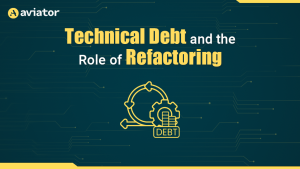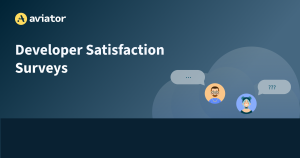Top 10 Developer Tooling for 2025

Developer Experience (DX) is about making it easier for developers to build, test, and deploy applications. A good DX reduces setup complexity, speeds up workflows, and minimizes technical hurdles, allowing developers to focus on writing clean code and solving real problems.
Developers often struggle with build inefficiencies, dependency conflicts, CI/CD bottlenecks, and inconsistent environments. Developer experience tools like Bazel improve build performance with caching and parallel execution, while Dagger streamlines CI/CD workflows. Coder and DevPod ensure reproducible, containerized dev environments. Aviator automates pull request workflows, reducing integration issues, and Postman simplifies API testing for microservices.
The right tools prevent build delays, automate repetitive tasks, and enhance workflow efficiency. With fewer environment and pipeline issues, developers can focus on innovation, system design, and code quality.
As 2025 approaches, developer tools continue to evolve, tackling complex infrastructure, automation, and code quality challenges. This blog highlights the top tools shaping efficient development in 2025.
AI Coding Assistants
Developers are increasingly relying on AI-powered coding assistants to speed up development, reduce errors, and streamline workflows. Cursor and Cody AI are two powerful tools that help generate code based on natural language prompts, making coding easier and more efficient.
Cody AI
Cody AI is an AI-powered coding assistant integrated into Source graph, designed to improve how developers navigate, understand, and manage large codebases. Unlike traditional code search tools, Cody AI offers contextual code suggestions, helps with code refactoring, and supports in-depth code reviews, making it a valuable tool for developers working on complex projects.
One of Cody’s key strengths is its ability to analyze the entire codebase and provide relevant suggestions based on context. Whether you’re searching for a specific function, trying to understand how different parts of the code connect, or refactoring legacy code, Cody simplifies the process. It helps reduce the time spent on code exploration and accelerates the debugging and development process.
Cody AI also plays a significant role in code reviews. It can automatically detect potential issues, suggest optimizations, and assist in managing pull requests. This ensures that code quality remains high and review cycles are faster, especially in large teams with multiple contributors. By identifying flaky tests, optimizing merge workflows, and providing clear code insights, Cody enhances collaboration and simplifies the software development teams’ workflows.
Moreover, Cody assists with refactoring by suggesting better code structures, improving performance, and maintaining coding standards across projects. Its deep integration with Sourcegraph allows seamless navigation between repositories, making it easier to handle projects with extensive dependencies.
By combining intelligent code navigation, automated review assistance, and contextual suggestions, Cody AI helps developers work more efficiently, improve code quality, and reduce the time spent on repetitive coding tasks.
Cursor
Cursor, similar to GitHub Copilot, is an IDE-based AI tool designed to boost developer productivity through intelligent code suggestions, automation of repetitive tasks, and improved code navigation. It integrates simply with editors like VS Code, ensuring a smooth workflow.
What makes Cursor stand out is its ability to understand the context of your code. It’s not just about autocompleting syntax – it analyses the codebase to provide relevant suggestions, making it easier to write, refactor, and debug code. This reduces the time developers spend searching for functions, managing dependencies, or fixing errors.
Developers can share code snippets, track changes, and get real-time feedback directly within the IDE. This eliminates the need to switch between tools, keeping the workflow efficient and focused.
Another key feature is its automation capabilities. Cursor can handle tasks like setting up CI/CD pipelines, configuring infrastructure as code, or managing deployment scripts, all from within the IDE. This not only saves time but also reduces the chances of manual errors during setup.
By integrating smart code assistance, collaboration features, and automation tools directly into the development environment, Cursor helps developers write better code faster while maintaining consistency across projects.
Containerization & Development Environments
Now, let’s see how developers can create more consistent, reproducible environments without any complex setups. Managing dependencies and configurations across systems often leads to version conflicts and inconsistent behavior.
Here are some tools that help with creating uniform development environments, managing dependencies effectively, and ensuring consistent behavior across different platforms.
Coder
Coder allows you to create cloud-based development environments that feel like your local machine but with added security and centralized project management. Instead of manually installing tools and dependencies on every system, Coder lets you set up isolated workspaces with pre-configured tools, libraries, and settings, ensuring consistency across projects.
Coder offers flexibility to run workspaces on any cloud platform or local infrastructure, making it ideal for distributed teams. With centralized control, admins can manage user access, apply security policies, and maintain workspace configurations, reducing the risk of misconfigurations.
Templates in Coder help maintain consistent setups across teams, reducing onboarding time for code changes and eliminating version conflicts. The automation handles backend tasks like module initialization and dependency management so developers can focus on coding.
Coder simplifies the software development process and workflows by providing secure, consistent, and easy-to-manage environments, whether you’re working locally or in the cloud.
DevPod
DevPod simplifies the process of setting up development environments, making it easy to create, manage, and maintain workspaces across platforms like Kubernetes, AWS, GCP, and local setups. Instead of manually configuring dependencies and settings for each environment, DevPod allows developers to spin up ready-to-use, reproducible workspaces. This ensures consistent configurations and development workflows across projects and teams, reducing issues caused by environment mismatches.
What makes DevPod flexible is its support for multiple providers. Whether you’re working with cloud services like AWS or GCP or setting up environments on local machines using Docker or Kubernetes, DevPod handles the integration smoothly. This flexibility allows developers to choose the environment that best fits their workflow.
When setting up a workspace, DevPod prompts you to select a provider. This step highlights how easily you can switch between different platforms, whether you’re deploying on the cloud or running locally. It ensures that the development environment remains consistent, regardless of where it’s hosted.
Once the provider is selected, DevPod streamlines the environment setup process. You can connect to repositories, configure your workspace, and select your preferred development tools – all within a single interface. This reduces the need for manual configurations and repetitive tasks.
DevPod offers quick access to repository sources and IDEs like VS Code and JetBrains, allowing developers to define workspace settings and link to prebuilt repositories with minimal setup. By managing configurations as code and automating environment setup, DevPod saves time, reduces manual errors, and lets developers focus on coding instead of troubleshooting.
API Development & Testing
APIs (Application Programming Interfaces) play an important role in software development by allowing different applications to communicate with each other. To ensure APIs work as expected, developers use tools like Postman for testing, debugging, and documentation. These tools help streamline API development, making it easier to verify responses, catch issues early, and maintain clear specifications for teams working on the same project.
Postman
Postman is one of the most popular tools for building, testing, and debugging APIs. It provides an easy-to-use interface that simplifies sending API requests and analyzing responses. Whether you’re working with REST, GraphQL, or WebSocket APIs, Postman supports them all, making it a versatile choice for developers. With its lightweight and open-source nature, it’s widely adopted by both individual developers and large teams.
One of Postman’s biggest strengths is its Collections feature, which allows developers to save and organize API requests for reuse. Instead of manually writing API requests each time, you can structure them into collections, making collaboration and testing more efficient. To further streamline development, Postman supports environment variables, letting users switch between development, staging, and production setups without changing API keys or URLs manually.
For automated testing, Postman allows developers to use pre-scripts and post-scripts written in JavaScript. These scripts can set up conditions before a request is sent and validate responses automatically, reducing manual effort in API testing. Postman also excels in API monitoring, allowing teams to schedule tests at regular intervals to ensure endpoints function correctly. If a test fails, developers receive instant alerts, making it easier to catch and fix issues early.
Build Tools and Automation
In large-scale software development, build tools and automation are essential for managing complex dependencies, optimizing build performance, and ensuring reliable deployments. Bazel and Dagger are two widely used tools that help teams simplify these processes. Bazel is designed for fast, incremental builds across multiple languages and platforms, making it ideal for monorepos and large codebases. Dagger, on the other hand, enables developers to define portable, programmable CI/CD pipelines, ensuring consistent builds and deployments across different environments.
Bazel
Bazel is an open-source build system developed by Google, designed for speed, scalability, and efficiency in building software itself. Unlike traditional build tools, Bazel is language-agnostic, meaning it can compile and test code written in different programming languages, including Java, C++, Python, and Go, all in one place.
One of its key advantages is incremental builds, where Bazel rebuilds only the files that have changed instead of recompiling everything from scratch. This saves time, especially in large projects with millions of lines of code. It also ensures deterministic builds, meaning the same source code will always produce the same output, reducing unexpected errors.
Bazel is particularly useful for monorepos, where multiple teams work on a single large code repository. It efficiently manages complex dependencies and speeds up builds using remote caching and execution. Developers can offload build tasks to remote servers, freeing up local resources and making builds even faster.
| $ bazel build //:hello Extracting Bazel installation… Starting local Bazel server and connecting to it… INFO: Analyzed target //:hello (101 packages loaded, 10881 targets configured). INFO: Found 1 target… Target //:hello up-to-date: bazel-bin/hello_/hello INFO: Elapsed time: 64.562s, Critical Path: 24.32s INFO: 10 processes: 6 internal, 4 linux-sandbox. INFO: Build completed successfully, 10 total actions $ bazel run //:hello INFO: Analyzed target //:hello (0 packages loaded, 0 targets configured). INFO: Found 1 target… Target //:hello up-to-date: bazel-bin/hello_/hello INFO: Elapsed time: 1.014s, Critical Path: 0.00s INFO: 1 process: 1 internal. INFO: Build completed successfully, 1 total action INFO: Running command line: bazel-bin/hello_/hello Hello, Bazel! 💚 |
Dagger
Dagger is a modern programmable CI/CD framework that allows developers to build, test, and deploy applications with greater flexibility. Instead of relying on static YAML configurations, it lets teams define pipelines using Docker and CUE, a configuration language, making workflows more dynamic, reusable, and easier to maintain. This approach reduces duplication, improves consistency across environments, and scales efficiently as projects grow.
One of Dagger’s biggest strengths is its cross-platform compatibility. Whether you’re using GitHub Actions, GitLab CI/CD, or Jenkins, Dagger can integrate with any CI/CD system, providing a consistent experience across different environments. It also offers caching mechanisms, reducing redundant work and making pipelines faster.
Dagger is designed with containerization in mind, meaning every step of the pipeline runs in isolated containers. This eliminates the “works on my machine” problem, ensuring that builds behave the same way everywhere. Developers can also run pipelines locally before pushing changes and speeding up debugging and testing.
IDE-Based Plugins
Modern Integrated Development Environments (IDEs) are getting smarter with AI-powered plugins that help developers write code faster, reduce errors, and improve efficiency. Two of the most popular AI coding assistants are GitHub Copilot and Cursor.
GitHub Copilot
GitHub Copilot, developed by GitHub and OpenAI, acts like an AI-powered coding assistant inside your favorite IDE. It suggests entire lines of code, functions, and even complex algorithms based on what you’re working on. Instead of manually searching for syntax or common code patterns, developers can let Copilot autocomplete their code in real time.
One of Copilot’s biggest advantages is that it understands the context of your code. If you’re working on a Python function that processes user input, Copilot suggests relevant code snippets based on best practices. It also adapts to your coding style over time, making its suggestions even more useful.
In the above example, we are testing a simple HTTP API in Go. The /hello endpoint returns a JSON response, and a test is generated by GitHub Copilot.
Some of the key features of GitHub Copilot are:
- Supports multiple programming languages like Python, JavaScript, Go, and more.
- Integrates with popular IDEs like VS Code, JetBrains, and Neovim.
- Generates full functions and code blocks instead of just single-line suggestions.
- Describe what you need in an inline chat, and Copilot generates the code for you.
- Learns from documentation and best practices, helping avoid common mistakes.
End-to-End Workflows
Code review tools are changing how developers manage pull requests (PRs), fix flaky tests, and collaborate efficiently. Traditional code reviews often involve manual checks, back-and-forth discussions, and delays, but tools like Aviator help streamline the process by automating PR merges, identifying issues, and assisting with large codebases. These tools improve team productivity by reducing bottlenecks, catching problems early, and making code navigation easier.
Aviator
Aviator is a workflow automation tool designed to help developers manage the build, test, merge, and deployment processes more efficiently. It prevents broken builds, unreliable tests, and slow code reviews by automating key development tasks. Aviator’s MergeQueue, FlexReview, Stacked PRs CLI, and Releases features allow teams to merge PRs faster, assign the right reviewers, sync dependent PRs, and automate deployments.
With MergeQueue, developers don’t have to worry about manually managing pull request merges. It automatically queues PRs, runs necessary tests, and merges them only when they pass, protecting important branches from bad code. Since it can handle over 10,000 merges daily, it’s a great fit for large teams and monorepos. Meanwhile, FlexReview eliminates the need for static reviewer assignments by suggesting the most relevant reviewers based on past code reviews and expertise, making the review process smoother.
For teams that work with dependent PRs, Aviator’s Stacked PRs CLI ensures that cross-PR dependencies stay in sync. Instead of manually updating branches, developers can automate syncing and merging, which is especially useful for incremental development workflows. Lastly, Aviator’s Releases dashboard makes managing deployments across multiple environments easier. Automated rollbacks, cherry-picks, and scheduled deployments ensure that teams can ship code with confidence.
By integrating Aviator into the entire software development lifecycle process, teams can reduce manual effort, speed up releases, and improve collaboration. It eliminates common bottlenecks in PR management and code reviews, making development more efficient, scalable, and hassle-free. Screenshots or infographics can be attached for MergeQueue’s PR handling, FlexReview’s reviewer suggestions, Stacked PRs sync workflow, and the Releases dashboard to visually demonstrate Aviator’s impact.
Conclusion
Till now, you should have a clear understanding of the top developer tools for 2025. We covered tools for code reviews, development environments, API testing, build automation, IDE plugins, and workflow automation. These tools help developers improve productivity, simplify workflows, and deploy applications efficiently.
FAQs
What is a Developer Experience Platform?
A Developer Experience (DX) Platform is a set of tools and services designed to improve developer productivity, collaboration, and workflow automation. It simplifies tasks like coding, testing, deployment, and infrastructure management.
What are Developer Tools?
Developer tools are often software applications or utilities that help programmers write, test, debug, and deploy code efficiently. Developer tools examples include IDEs, version control systems, CI/CD pipelines, and API testing tools.
What are DX Tools?
DX tools are tools specifically for software developers designed to enhance developer efficiency and satisfaction by simplifying workflows. They include AI-powered code assistants, cloud-based dev environments, automation frameworks, and debugging tools.
Which is the Best Developer Tool?
The best developer tool depends on the use case web developer tools. Popular ones include GitHub Copilot (AI coding assistant), Docker (containerization), Postman (API testing), and Jenkins (CI/CD). The right tool depends on a developer’s needs and workflow.