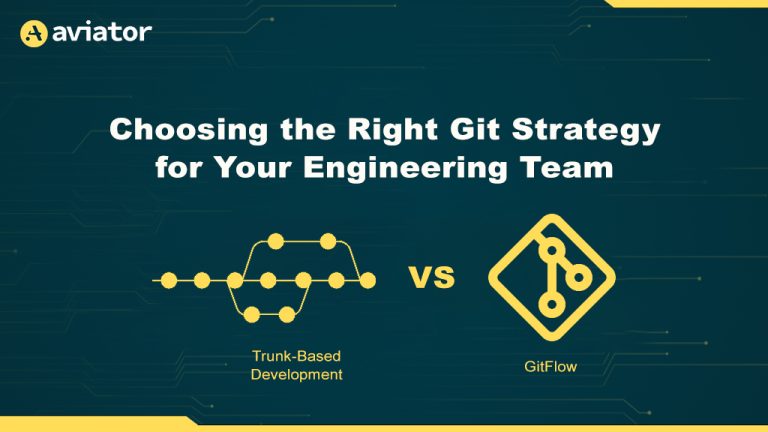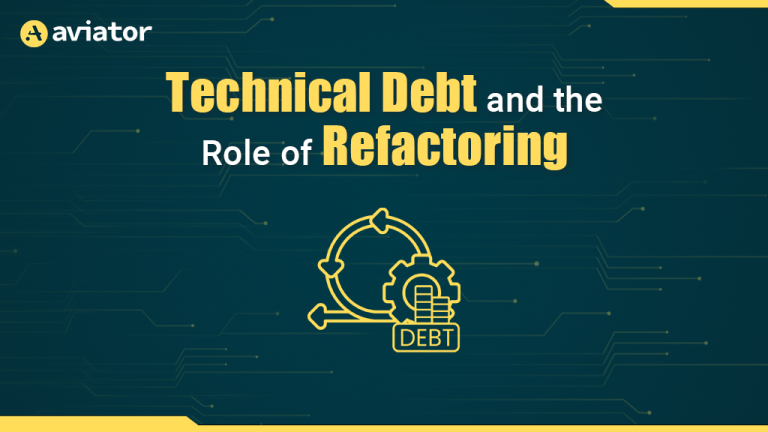Best Practices for Rollbacks and Cherrypicks

Introduction
In today’s fast-paced software development, production failures are inevitable. To minimize business impacts, recovery strategies must be quick and precise. Two key practices—Rollbacks and Cherrypicks—are essential for managing these challenges.
Rollbacks allow developers to revert the system to a previously stable state when unexpected issues occur. On the other hand, Cherrypicks allow for selective application of specific commits, ensuring critical fixes without disrupting ongoing development.
Both practices are crucial for maintaining code quality and application stability. They offer control over changes, helping developers navigate the complexities of multiple environments, versions, and ongoing work. When implemented properly, these strategies mitigate disruptions and enhance development agility, enabling swift and effective issue resolution.
Understanding Rollbacks and Cherrypicks
Rollbacks: Rollbacks revert a codebase to a previous state when recent changes cause issues. Rollbacks are helpful in a high-stake environment where reliability and uptime are critical. For instance, if a new feature causes a critical error, a rollback quickly restores the system to its last stable state, minimizing downtime.
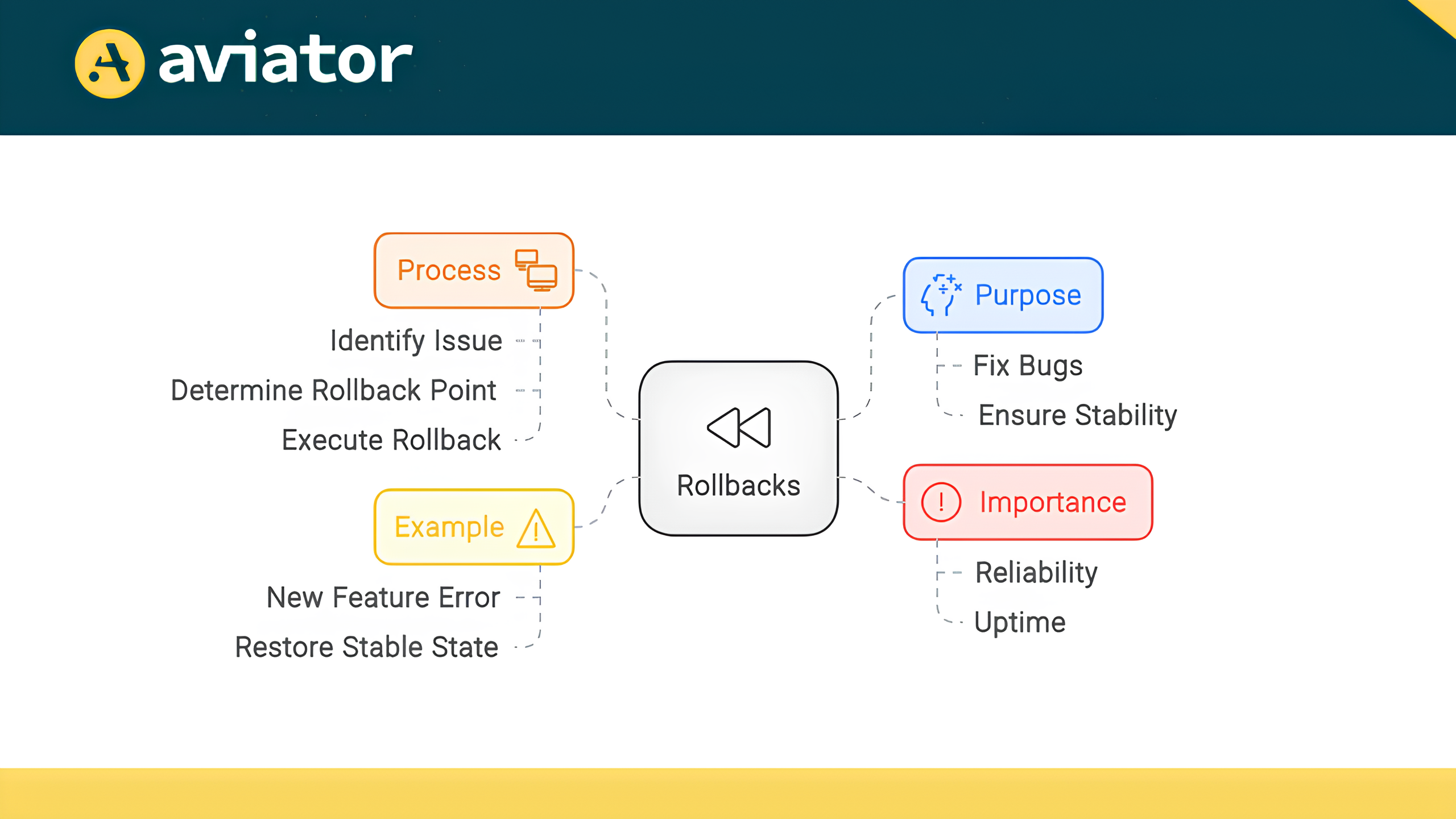
Cherrypicking: Cherrypicking involves selecting specific commits and applying them to the latest released version branch, allowing developers to only apply the necessary changes, such as hot fixes and bug fixes, without introducing additional unstable changes. This technique is ideal for deploying critical fixes without disrupting the broader development process.
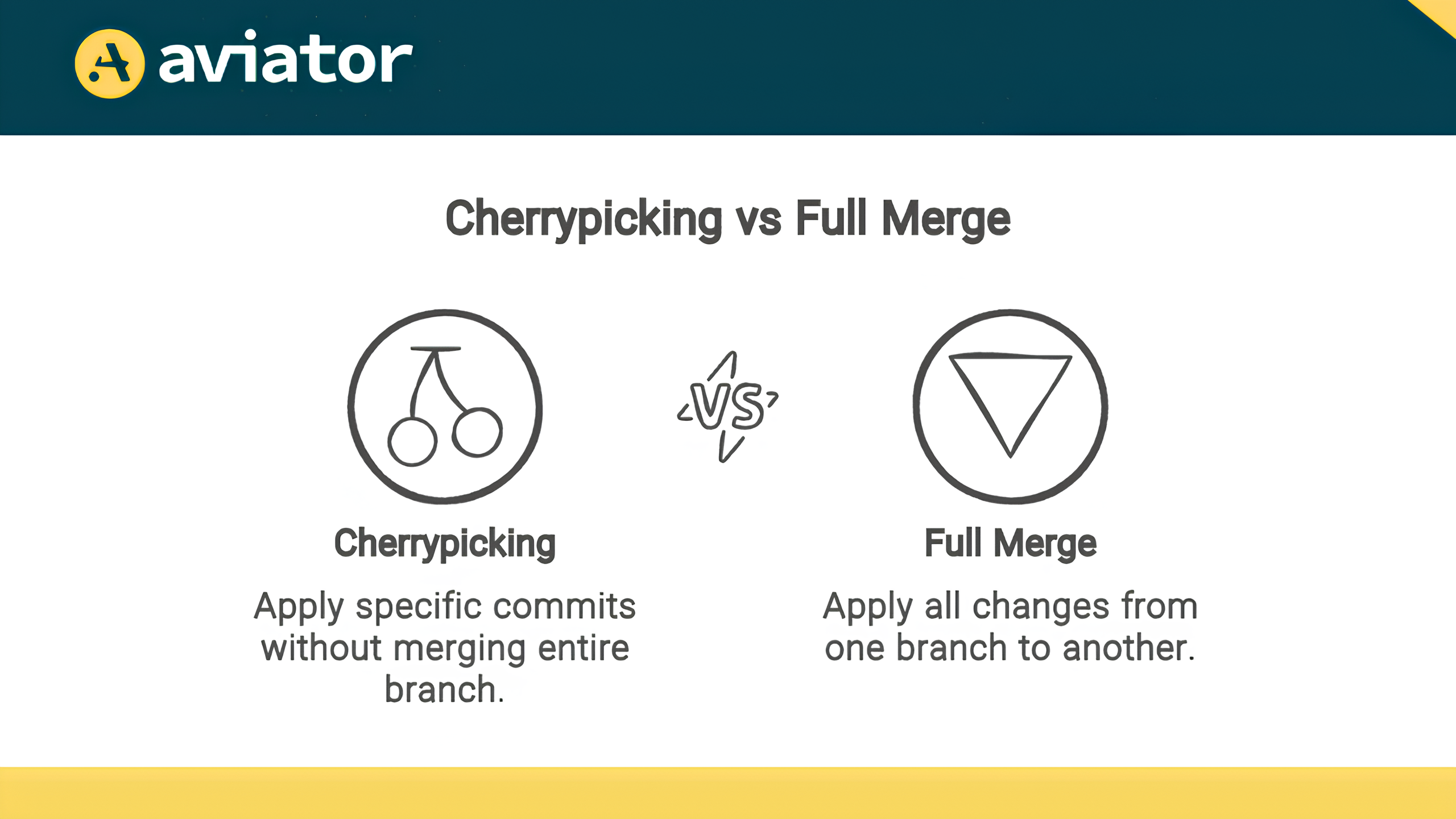
Despite their utility, these capabilities are very infrequently practiced. For rollbacks, one primary difficulty is ensuring the dependencies and database states are consistent with the rolled-back code, as inconsistent states can lead to further issues, making the rollback process more complex and error-prone. Additionally, identifying the exact point to which rollback has to be done in systems with higher deployment frequencies could be challenging.
Similarly with cherrypicking, the main challenge lies in managing multiple branches and environments because manually cherrypicking changes can lead to errors, such as applying a commit to the wrong branch or missing a critical change that needs to be included. Additionally, verifying the cherrypicked changes integrate smoothly in the target branch can be challenging, especially with big codebases with multiple interdependent components. These challenges worsen when dealing with multiple-release versions, where tracking which changes have been applied to which version becomes increasingly difficult.
Best Practices for Rollbacks
The effectiveness of rollbacks depends on how well the process is structured, executed, and monitored. To ensure that your rollback processes are robust and repeatable, it’s essential to address several key questions:
- What should be rolled back?
- When is the right time to initiate a rollback?
- How should the rollback be executed?
- How can you verify its success?
Answering these questions sets the foundation for a well-managed rollback process. Implementing best practices for rollbacks involves breaking down these questions into actionable strategies.
Automate Rollback Procedures
Automation reduces human error, ensures consistency, and speeds up recovery. Automated rollbacks can be integrated into CI/CD pipelines, providing seamless transitions between deployment and rollback.
But it’s essential to distinguish between automatic and automated rollbacks. Automatic rollbacks occur without human intervention when predefined conditions or triggers are met, such as a failed deployment or critical error detection. Automated rollbacks, on the other hand, involve pre-configured scripts or processes that require manual initiation but then run without further human input, ensuring consistency and reliability in execution.
Critical elements for an effective automated rollback system include:
- Version Control Integration: Ensures the rollback targets the correct version and environment.
- Comprehensive Testing: Automates pre- and post-rollback tests to confirm the system’s stability.
- Fallback Mechanisms: Provides secondary rollback options if needed.
- Logging and Monitoring: Track the rollback process in real-time, capturing errors or inconsistencies.
Start by automating simple rollback scenarios and gradually build more complex workflows as your systems evolve. Regularly update and test the rollback scripts to ensure that it can be reliably executed when needed.
Test Rollbacks in Staging
Testing rollbacks in a staging environment is crucial to identify potential issues before they occur in production.
Strategies for creating a good staging environment:
- Mirror Production: Ensure the staging environment closely mirrors the production environment regarding configuration, data, and user behavior.
- Automate Test Data Creation: Use scripts to generate realistic test data that mimics production scenarios.
- Simulate Failures: Introduce controlled failures to see how the rollback behaves in a real-world context.
Inconsistency between staging and production environments can lead to inaccurate test outcomes, so ensure these environments are as identical as possible. Additionally, untested dependencies, such as third-party services or databases, can leave your system vulnerable to issues post-rollback.
Document the rollback process
Clear documentation is vital to executing rollbacks smoothly. Well-documented processes reduce confusion and enable quicker responses during incidents.
Elements to Include in Rollback Documentation:
- Step-by-Step Procedures: Detailed instructions for each step of the rollback process, including pre-and post-rollback checks.
- Roles and Responsibilities: Clearly defining roles for each team member involved in the rollback process.
- Configuration Details: Include configuration settings and any environment-specific variables that may impact the rollback.
Collecting feedback from the team members after each rollback to ensure the documentation remains relevant and comprehensive.
Monitor and Verify Post-Rollback
Post-rollback monitoring is critical to ensure the rollback has successfully restored system stability. Key metrics to track include:
- System Uptime: Monitor for any unexpected downtime or errors post-rollback.
- Performance Metrics: Ensure that performance metrics such as response time, CPU usage, and memory utilization are within normal ranges.
- Error Rates: Track error logs for recurring issues that may indicate unresolved problems.
Tools and Techniques for Effective Post-Rollback Monitoring:
- Real-Time Monitoring Tools: Use tools like Prometheus, Grafana, or Datadog to monitor system health in real time.
- Automated Alerts: Set up automated alerts to notify the team immediately if any key metrics deviate from the norm.
- Log Analysis: Employ log analysis tools to identify and troubleshoot any issues that arise post-rollback quickly.
If the data shows that the rollback didn’t fully resolve the issue, be prepared to take immediate action, which might involve implementing a secondary rollback or deploying a patch. Documenting the lessons learned from your post-rollback analysis is crucial for improving future rollback processes.
Establish a Clear Rollback Decision Process
Having clear criteria for when to initiate a rollback ensures that the decision is made quickly:
- Critical Errors: Any errors that cause significant disruption to users or pose a risk to data integrity.
- Failed Deployments: When a deployment fails to meet predefined success criteria, such as passing all automated tests.
- Performance Degradation: If performance metrics drop below acceptable levels post-deployment.
Roles and Responsibilities in the Rollback Decision-Making Process:
- Team Lead: Makes the final decision on whether to initiate a rollback.
- Developers: Provide input on the technical feasibility and implications of the rollback.
- Operations: Execute the rollback and monitor system health post-rollback.
- Communications: Keep stakeholders informed throughout the rollback process.
Communication Protocols During Rollback Scenarios
- Clear Channels: Establish dedicated communication channels for rollback discussions, such as a specific Slack channel or a conference call.
- Regular Updates: Provide regular updates to all stakeholders, including progress reports and any issues encountered.
- Post-Rollback Review: Conduct a post-mortem after the rollback to review what went well, what didn’t, and how processes can be improved.
While mastering rollback processes is essential for mitigating issues and maintaining system stability, managing changes throughout the codebase is equally crucial. Leveraging tools like Aviator Releases can significantly enhance this process by providing an integrated release management system that streamlines automation, testing, and monitoring, ensuring consistency and reliability across deployments.
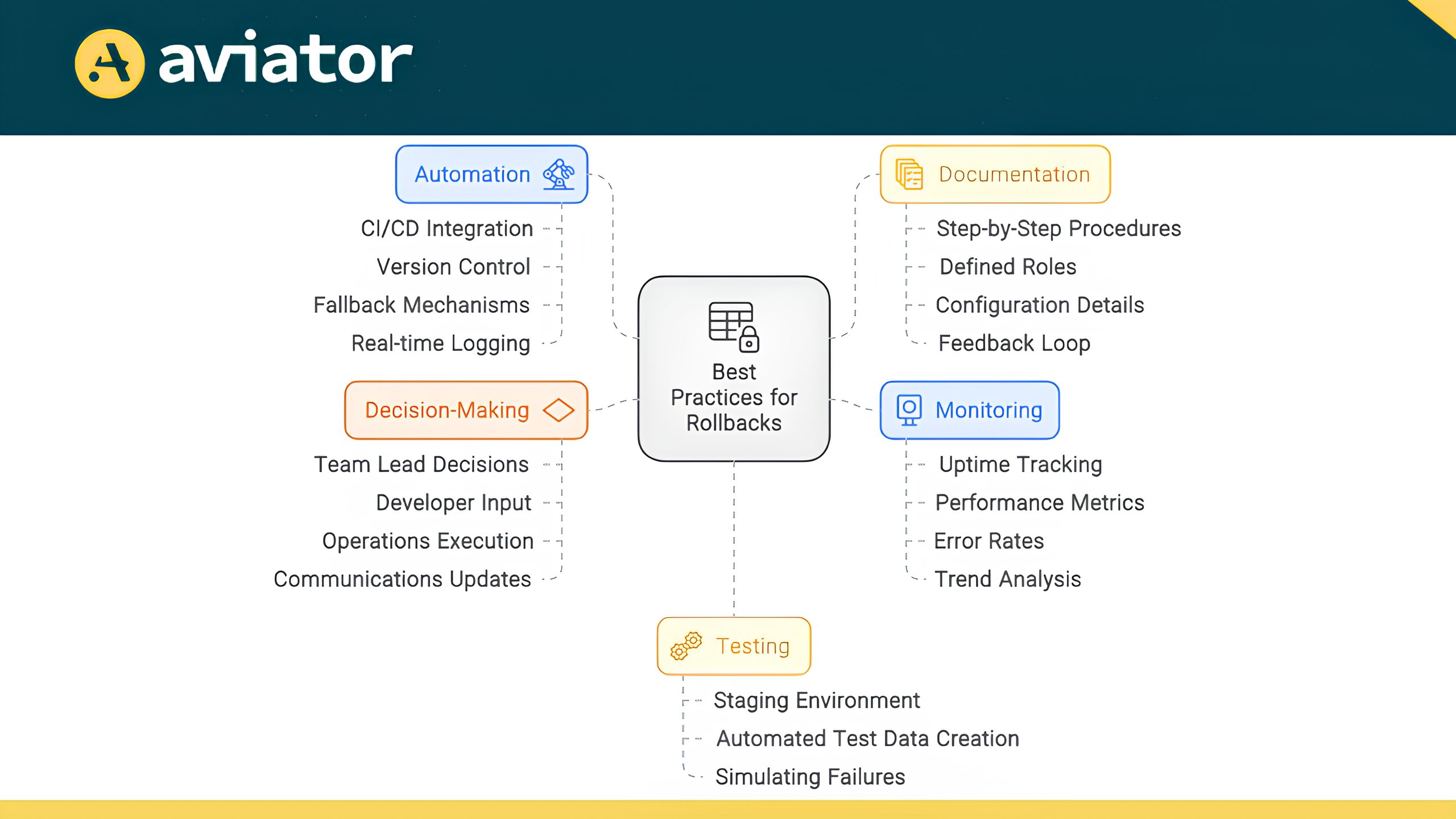
Best Practices for Cherrypicking
Effective cherrypicking allows teams to apply critical changes without disrupting development. Here’s how to do it right:
Prioritize, Select, and Keep Changes Small:
Focus on urgent issues like security vulnerabilities or major bugs. Limit the cherrypick changes to the ones that provide the most critical benefits and effectively address pressing problems. Keep cherrypicked changes small to ease testing and integration.
Risk Assessment Techniques:
- Evaluate the potential risks associated with each cherrypick, including the likelihood of introducing new issues or destabilizing the codebase.
- Consider the benefits of the change versus the potential impact on overall system stability.
Prioritize changes that offer the most significant benefit to users or the system, carefully weighing the potential risks of disruptions.
Review and Test Cherrypicks Efficiently
Given the urgency often associated with cherrypicks, it’s crucial to balance thoroughness with speed.
Techniques for Isolating and Testing Cherrypicked Features:
- Feature Flags or Test Environments: To isolate cherrypicked changes from the main codebase, use feature flags or create separate test environments.
- Streamlined Testing: Implement a testing strategy that prioritizes high-impact validations. Where appropriate, bypass low-priority tests or performance checks to expedite the process without compromising critical aspects of code quality.
Ensure Consistency Across Branches
To maintain code consistency, track all cherrypicked changes and consistently apply them across all relevant branches. Compare branch differences using Git to prevent any discrepancies and ensure that the codebase remains uniform across different environments.
Incorporating tools like Aviator Releases can help ensure that cherrypicked changes are consistently applied across all necessary branches, reducing the chances of inconsistencies and making branch management more efficient.
Techniques for Identifying and Resolving Conflicts:
- Utilize Conflict Resolution Tools: Leverage tools designed for merging to identify and resolve conflicts efficiently.
- Regular Branch Synchronization: Keep branches synced with the main codebase to maintain consistency and minimize conflicts.
Communicate Changes Effectively
- Maintain clear and detailed records of each cherrypick, including the change description and impact.
- Use documentation tools to provide visibility and accessibility to the team.
- Involve the on-call SRE (Site Reliability Engineering) early in the process help ensure operational readiness.
Regular updates should be provided during team meetings or through communication tools to keep team members informed.
Implement Version Control Best Practices
Maintain a clear history of cherrypicked changes with descriptive commit messages and version tagging. Regularly rebase long-lived feature branches and promptly resolve conflicts to keep the codebase consistent.
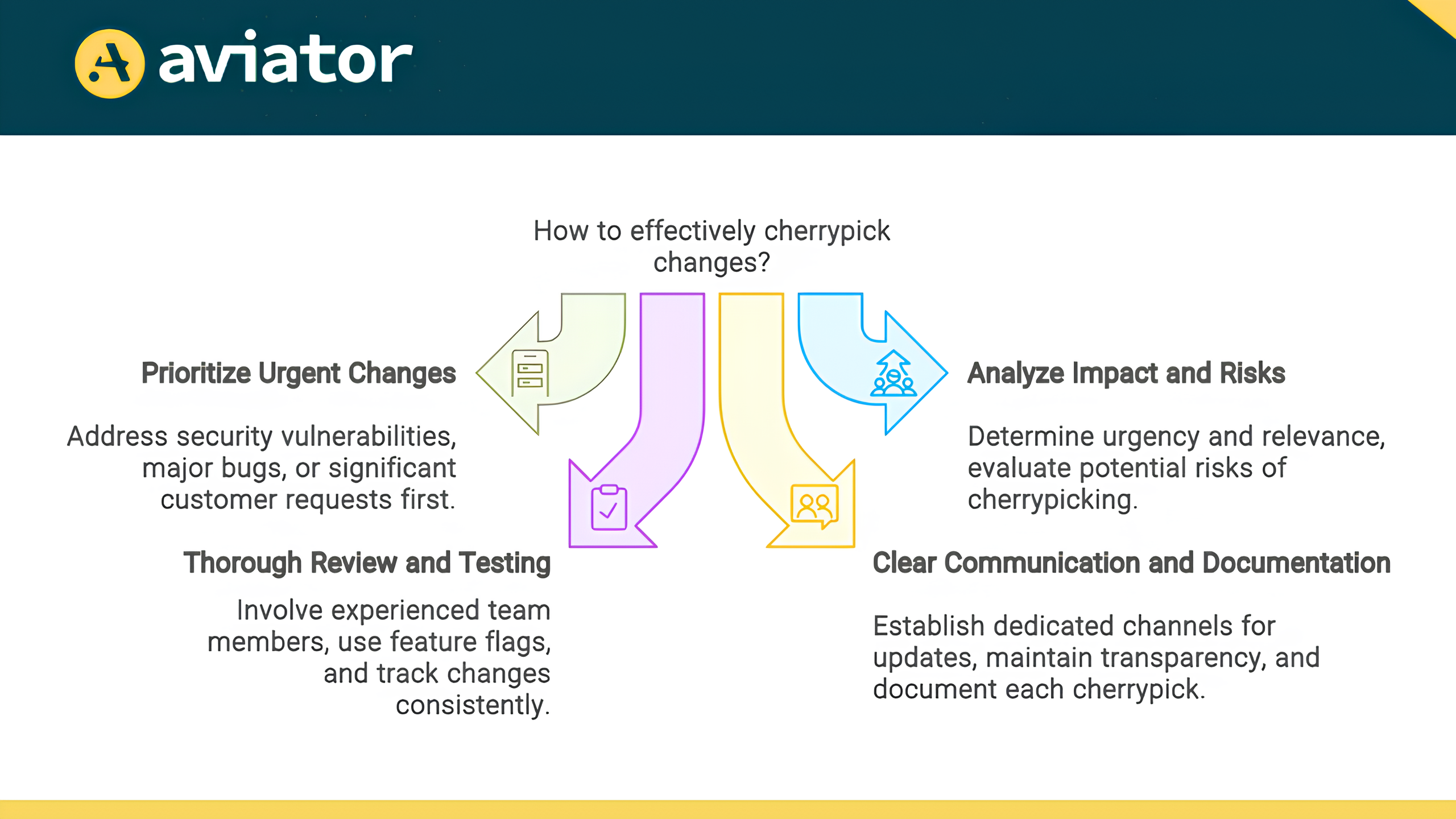
Conclusion
Rollbacks and Cherrypicks are essential practices in software development, enabling teams to manage code changes effectively and maintain application stability. By implementing best practices for Rollbacks, teams can swiftly address unexpected issues while minimizing downtime. For Cherrypicks, prioritizing changes wisely, conducting thorough reviews and tests, ensuring cross-branch consistency, and maintaining clear communication is crucial for precise control over code modifications.
Choosing the right option
Establishing clear guidelines for when to use Rollbacks versus Cherrypicks helps teams make informed decisions. Rollbacks offer the advantage of quickly restoring a stable environment, making them ideal for critical failures that require immediate resolution. However, they can undo other recent changes, potentially affecting features that were functioning correctly. On the other hand, Cherrypicks allow for targeted fixes without affecting the overall state of the system, but they require careful selection and testing to avoid introducing new issues.
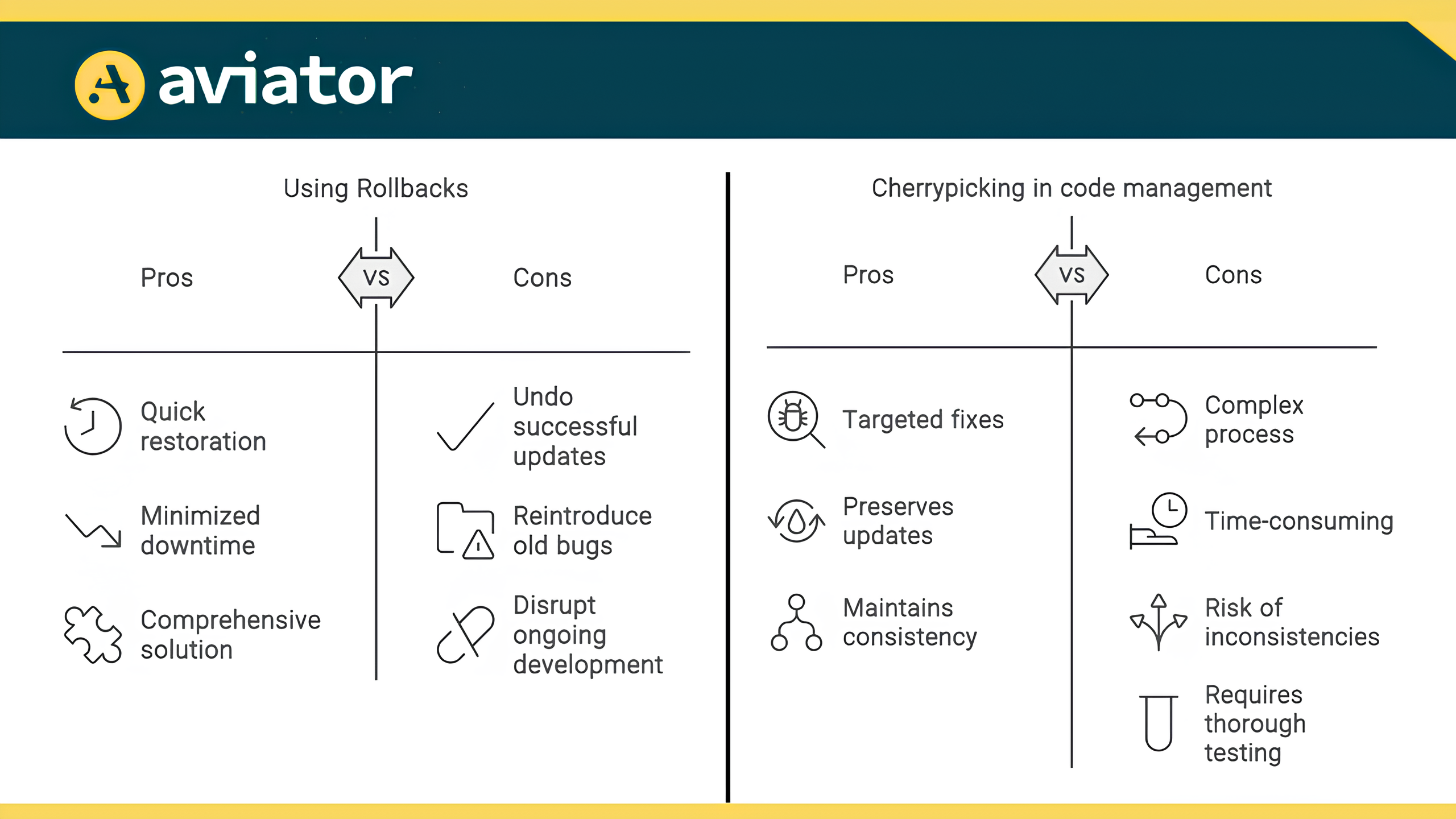
Both Rollbacks and Cherrypicks have their pros and cons, and mastering these techniques allows development teams to navigate the complexities of multiple environments and release versions with greater agility and confidence. As software systems grow more complex, these practices remain vital tools, contributing to a more robust and responsive development process.
FAQs
What are rollbacks and cherrypicks in software development?
Rollbacks are ways to go back to a stable state when new changes cause problems. Cherrypicks let developers pick certain changes from one branch and deploy them as hot-fixes without taking all changes. This way, they can fix issues without merging everything.
Why are rollbacks important for code quality?
Rollbacks are key for keeping code quality high. They help fix issues quickly when new changes cause errors. This reduces downtime and keeps users happy.
What challenges do developers face when performing rollbacks?
Keeping dependencies and database states the same during rollbacks can be challenging. It can be hard to find the right rollback point when many changes are made fast.
How can automation improve rollback procedures?
Automation makes rollbacks faster and less prone to mistakes. Automated systems can roll back changes accurately, making sure everything is set right again.
What are the best practices for testing rollbacks?
Do thorough testing in staging before production rollbacks. Also, keep staging environments very close to production to spot problems early.
Why is documentation important for rollbacks?
Good documentation helps the team know how to do rollbacks. It makes the process quicker and helps make smart decisions based on past experiences. This makes the team work well together in high-stakes situations.
How can monitoring post-rollback help developers?
After a rollback, watch key metrics like system performance and user feedback. This shows if the rollback worked and if there are new problems. It helps fix issues fast.
What strategies exist for effective cherrypicking?
Good cherrypicking involves picking the most important changes and reviewing the code well. Make sure the changes fit well with the current code. Keeping track of these changes helps the team work together.