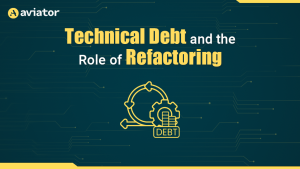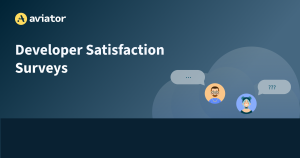Consistently Maintaining Flow State for Developers
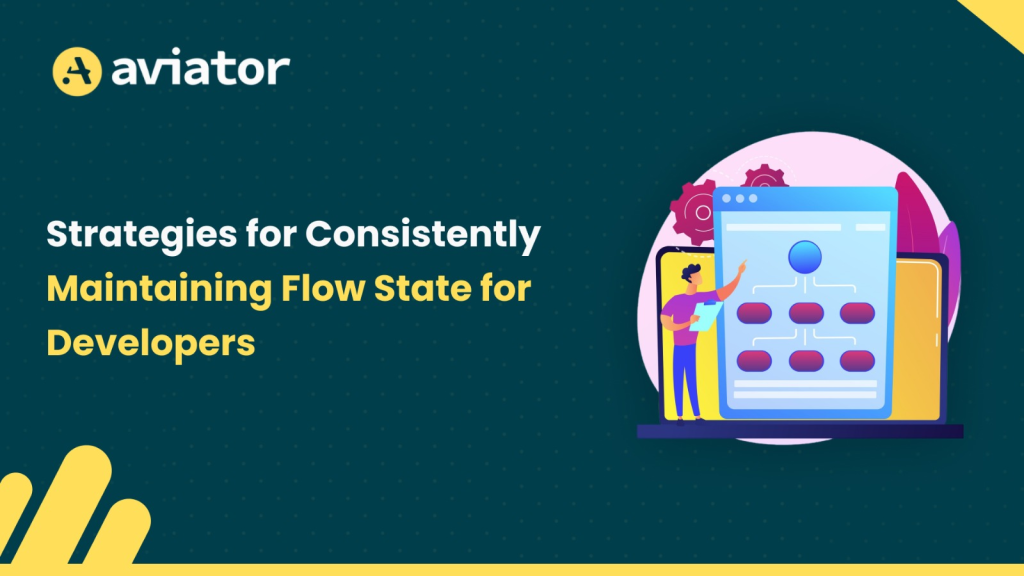
The flow state, introduced by Mihaly Csikszentmihalyi, is an optimal state of consciousness where we feel our best and perform our best. Often called “in the zone,” it’s a state of full immersion in a task, characterized by energy, focus, and effortless productivity. For developers, maintaining this state is essential for high productivity and quality work. However, achieving and sustaining flow can be challenging in the dynamic world of software development.
Why Teams Should Prioritize Flow
Improve Productivity: Frequent interruptions significantly impact productivity. It takes an average of 15-20 minutes to regain focus after a disruption. For instance, a developer working on a deep focus task can lose valuable time if constantly interrupted for updates. There’s also a chance that the developer would forget some of the context when resuming the task after an interruption.
Increased Efficiency: Flow efficiency helps teams minimize cycle time and improve the transition of backlog items from “in progress” to “done,” contrasting the resource efficiency model from manufacturing, which often leads to less collaboration and increased backlog.
Customer Satisfaction: A team in flow aligns better with products or services, leading to deeper engagement and higher customer satisfaction.
Continuous Improvements: Interruptions, especially self-imposed ones like task-switching, hinder flow. Observing these points and making necessary changes can lead to continuous performance improvements.
Different Time Schedules: The manager’s schedule, filled with meetings, differs from the maker’s schedule, which needs uninterrupted blocks of time for complex tasks. Even one poorly timed meeting can disrupt a maker’s entire day.
Alignment with Business Goals: Flow helps align all stakeholders with business goals, focusing on the Minimum Viable Product (MVP) and understanding client needs first, resulting in client satisfaction.
Value-Driven Culture: Flow fosters a culture where team members feel empowered, motivated, and recognized through innovation awards, teamwork recognition, and flexibility.
Strategies to Achieve Flow State
1. On-Call Rotations and Schedules
An effective on-call rotation provides 24×7 coverage with improved team transparency and accountability between members. The result is a happy customer and a satisfied team and manager. Some guidelines for effective on-call schedules:
- Clear rotation and roles: Ensure clear predictable on-call shifts with well defined primary and secondary on-calls to ensure backup in case primary is unavailable.
- Adequate training and documentation: Maintain up-to-date documentation on common issues, troubleshooting steps, and escalation procedures. Ensure all on-call team members are trained and have access to the necessary documentation.
- Manage Workload and Expectations: Set realistic expectations about response times and issue resolution. Provide clear guidance for on-call engineers, including the ability to escalate issues if necessary.
- Health and Wellbeing: Ensure adequate rest periods between on-call shifts to prevent burnout.
- Recognition: Recognize and appreciate the efforts of team members who handle on-call duties effectively, including additional pay, time off or other incentives.
2. Mindful meetings schedule
Meetings are essential even for developers; one cannot manage big software development projects without them. Therefore, a few guidelines for effective meetings are crucial.
- Be mindful of meeting frequency: Recurrent meetings can be time-consuming and costly, especially with many attendees. While a busy calendar may seem impressive, it can lead to feeling overwhelmed. Only schedule meetings when absolutely necessary, and decline invitations to those that don’t adhere to effective meeting guidelines.
- Use async channels instead of meetings: Teams should try to use channels (Slack / Teams) instead of meetings as much as possible; it saves time and makes the team feel comfortable with effective communication.
- Have a no-meeting day: Team should set a day in a week without meetings to guarantee developers uninterrupted time to focus.
- Think about the problem before setting up a meeting: Unstructured meetings can easily turn a 30-minute problem-solving session into a two-hour discussion. Before scheduling, identify the problem and ensure meetings have a clear purpose and agenda.
- Limit the participants: Limit the participants to those with something to say – people should prepare upfront. As a golden rule, no meeting should have more than 8 attendees.
- Focus on the outcome (it must be a decision or action item): Instead of outputs, prioritize the outcomes from each meeting. Outputs show what was produced or accomplished; outcomes show the effect of these outputs on the desired result.
3. Time Blocking
- Set clear goals: Start with a clear goal for each block to stay focused. Prioritize the most important and challenging tasks during your peak productivity hours.
- Choose the right time: Identify your most productive times of the day and block these for deep work. Block the same times each day to create a routine.
- Try proven techniques: Follow the 52/17 rule – 52 minutes of focused work, followed by 17 minutes of rest, or the Pomodoro technique – work for 25 minutes, then take a 5-minute break.
- Allocate large chunks: Schedule blocks of at least 90 minutes for deep work to fully immerse yourself. Include buffer time between blocks to account for overruns or quick breaks.
- Evaluate and Adjust: At the end of each day or week, review what you’ve accomplished. Adjust your schedule based on what works best for you.
4. Minimizing Interruptions
Although minimizing interruptions is as simple as turning off your Slack / Teams notifications, one should also encourage the team to follow the practice and respect these uninterrupted time blocks.
- Inform the team by setting “focus time” status in the chat apps
- Turn off all notifications and ensure that the team understands the focus time
- Set up the focus-time hours in your calendar to ensure no other meetings are scheduled during that time.
5. Optimizing the Work Environment
- Ensure a comfortable, organized, and clutter-free workspace.
- Use key tools like mechanical keyboards and dual monitors.
Using Techniques & Tools
Mihaly Csikszentmihalyi states that maximum productivity and job satisfaction occur when a task’s challenge matches the person’s skill level. These skills can be developed and refined with tools and training while working on tasks.
1. Documentation
- Documents must be frequently updated. A team member references outdated documents can lead to bugs and issues.
- Use a single source for documents and share links instead of copies to ensure everyone accesses the most current version. Avoid emailing documents.
- Readme files should be included with each software program to help new team members understand essential tasks.
- Coding handbooks are crucial for documenting guidelines for code reviews and best practices to ensure high-quality code.
- Tools like SharePoint can track document versions effectively.
- Separate out works-in-progress, outdated and archived documents.
- Use index, tags, bookmarks, and labeling correctly to improve the readability of the documents.
2. Automation and CI/CD Pipelines
Continuous Integration
Although CI pipeline has become standard practice in software development, there are several benefits of CI in maintaining flow state, if done well.
- Shift left: With an effective CI system, bugs are detected early in the lifecycle, reducing time spent debugging later.
- Reduced Context Switching: By resolving issues as they arise, developers avoid the need to revisit old code, maintaining focus on current tasks.
- Regular Merges: Frequent integration of code changes reduces the complexity of merging, preventing large-scale integration problems that can be time-consuming.
- Automated Processes: Tasks such as code compilation, testing, and deployment are automated, freeing developers to focus on coding rather than manual processes.
- Reduced Review Time: Automated checks speed up the review process, allowing developers to return to their tasks more quickly.
Continuous Deployment
Similarly an effective CD pipeline can have a strong influence on the flow state. To ensure a strong CD pipeline:
- Implement Automated Testing: Without strong test framework, it’s hard to build trust in the deployment process. Ensure unit tests, integration tests and end-to-end tests are integrated in your pipeline.
- Use feature flags: Implement feature flags to deploy code to production without exposing incomplete or experimental features immediately. Roll out new features incrementally to reduce the risk of widespread issues.
- Monitoring: Implement real-time monitoring and alerting to track the health of deployed applications. This also ensures that minimal time is spend babysitting the releases.
- Rollbacks: Setting up automated and automatic rollbacks also reduces the burden on the developers to track the deployments closely.
- Blue-Green and Canary deployments: Implement blue-green deployment strategies to minimize downtime by running two production environments and switching traffic between them. Use canary releases to deploy updates to a small subset of users before a full rollout, reducing the impact of potential issues.
- Clear Documentation: Document your deployment process, including pipeline configuration and troubleshooting steps, to streamline onboarding and reduce errors.
- Training: Train your team on the deployment process and tools to ensure smooth and efficient operations.
3. Code Reviews
Code reviews are critical in the development cycle, but they can also interrupt the flow of developers. The team should follow a few things to maintain the flow state with code reviews:
- Block time slots for code reviews to avoid impromptu interruptions during the day
- Code quality and errors should be reviewed using available automated tools, such as Code Climate, SonarQube, etc., for continuous code quality checks. These should not left to be identified during the code reviews.
- Treat code reviews as knowledge-sharing activities.
Cultivating the Right Environment
Effective project management that fosters both individual and team flow builds trust and encourages developers to be proactive, take initiative, and contribute solutions. It emphasizes knowledge sharing, feedback, and collaboration while minimizing ego, dominance, micromanagement, and excessive emphasis on KPIs.
- Including communication protocols:
- Promote asynchronous communication, such as Slack messages, recorded videos, or written updates, which allows team members to respond independently without interrupting their flow state.
- Define dedicated channels for the project/team so the developer can manage notifications as per the task.
- Review communication protocols regularly to ensure efficient and effective communication.
- Task management tools: When used well, task management tools manage work effectively, set priorities, and provide updates and reporting
- Users can prioritize tasks, set deadlines, and track the time spent on each task, which helps individuals and teams manage their time more effectively and reduces the risk of missing deadlines.
Agile Practices
Agile practices, emphasizing iterative development, collaboration, and continuous improvement, are particularly well-suited for fostering and sustaining this optimal state of focus.
- Sprint Planning and Retrospectives ensure that teams are well-prepared, aligned, and continuously improving, which is critical for sustaining productivity and focus. These meetings provide defined objectives, prioritized backlog, realistic planning, team alignment, open communication, and risk identification.
- DevOps Practices provide faster release, immediate feedback, consistency, reduced downtime, and integrated security. Implementing “Infrastructure as Code (IaC)” monitoring and observability tools helps streamline operations and maintain the flow state.
Conclusion
Consistently maintaining a flow state for developers is crucial for maximizing productivity, enhancing creativity, and delivering high-quality software. Effective sprint planning, regular retrospectives, robust DevOps practices, and efficient task management tools create an environment that supports and sustains a flow state. By focusing on clear goals, minimizing interruptions, fostering collaboration, and continuously improving processes, teams can achieve and maintain this optimal state of productivity.
The team should follow the points below to maintain the flow state:
- Keep a journal to track your daily progress, noting which techniques help you enter and sustain flow and which are less effective.
- Break down silos between development and operations teams, encourage open communication, and promote shared goals to enhance teamwork and collective problem-solving.
- To minimize disruptions and maintain focus, utilize asynchronous communication, establish clear priority and urgency protocols, and encourage “Do Not Disturb” modes.
Maintaining a flow state as a developer is both an art and a science. Remember, achieving flow is not about perfection but continuous improvement and finding what works best for you as a developer.