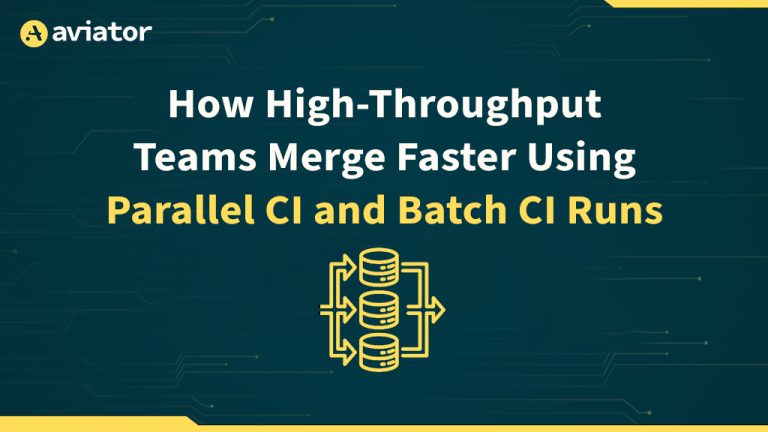Release Management – simplify deploys, rollbacks and cherrypicks
Aviator Releases is designed to help teams coordinate releases, deployments, and rollbacks. It integrates with existing CI/CD systems to simplify the release process.
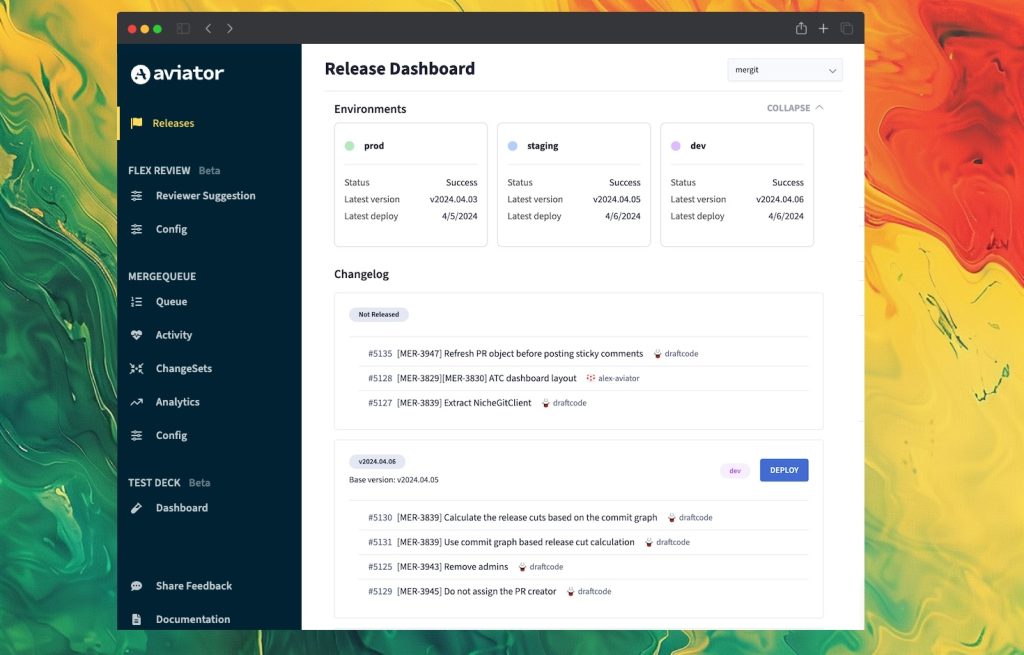
Aviator Releases is designed to help teams coordinate releases, deployments, and rollbacks. It integrates with existing CI/CD systems (Jenkins, Buildkite, CircleCI, GitHub Actions, ArgoCD, Spinnaker, FluxCD) and GitHub.
Why Releases
Deploying software in most organizations is still a brittle process, often managed by a small team of engineers. There is frequently no defined process for handling deployment failures – rollbacks and cherry-pick processes can be challenging to execute without errors.
Moreover, product engineers often struggle to track changes—whether they have been deployed to production, rolled back, or pending verification in staging.
Modern tools like Spinnaker and ArgoCD mitigate some concerns around automatic rollbacks and early failure detection. However, application errors may not be caught by health checks, and without a manual rollback process, rolling forward becomes the only option, potentially causing longer outages that impact customers.
Aviator Releases
Aviator Releases is a unified dashboard that enables any product engineer to manage deployments and review changes for any deployment and release candidates. Teams can manage all deployment environments across multiple projects and services. Here’s a quick overview of the capabilities of Aviator Releases:
Changelog
Deploying multiple services from a shared GitHub repository can complicate the Changelog and release notes. Aviator Releases segments code changes by service or project based on preset git-tags and whitelisted code paths.
Aviator also shows the changelog containing the separate diffs for each environment (e.g., a production changelog will show what was deployed since the last production release, not just the last release candidate).
These release notes can be automatically synced to GitHub and tied to the lifecycle of a pull request, enabling developers to easily track the environments their changes are in.
Release verification
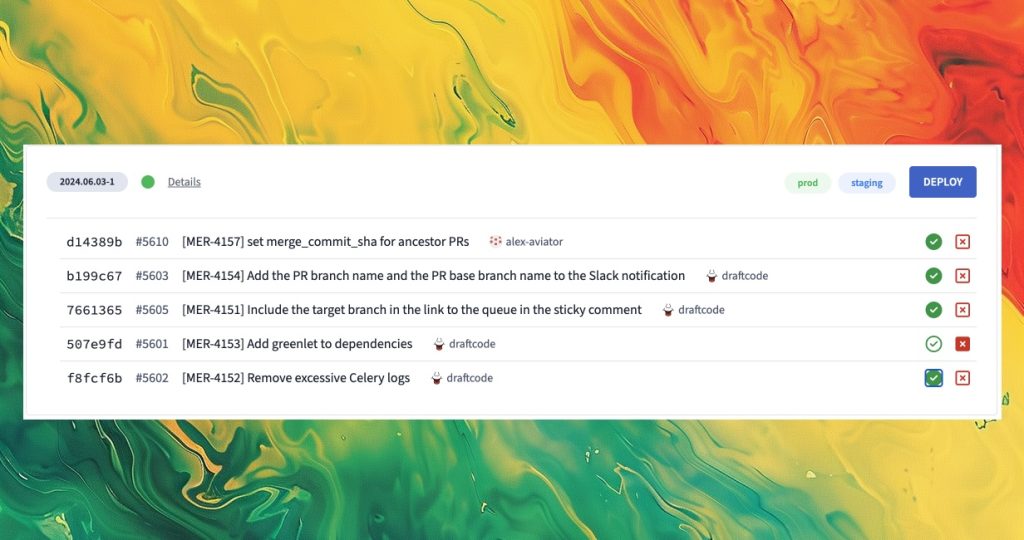
Some teams require each code change in the production deploy to be verified by the authors or a QA team. Aviator simplifies the management and configuration of these release verifications for specific deployment environments.
Deployment
Aviator does not replace the deployment workflow but integrates with it. Aviator Releases allows you to configure and trigger a deploy on your existing CD tool. It also synchronizes the deployment status with most CD tools and notifies subscribers via Slack or Teams.
Depending on the configuration, a deployment to production may also require approval from a specific list of users.
During a code-freeze or over a weekend, teams may choose to freeze deployments altogether. Aviator provides controls to freeze deployments on a schedule or manually while allowing exceptions for hotfixes.
Rollbacks
Service outages often occur during new production deployments. Fast, automated rollbacks are crucial for ensuring quick recovery from production service outages. With a clear Changelog and versioning system, Aviator enables quick rollbacks to any previous version.
These rollbacks can be triggered manually with a few clicks, and you can set up automated rollback rules by connecting to your observability stack, such as Datadog, Grafana, or AWS CloudWatch.
Cherrypicks
Cherrypicks are common for deploying hotfixes to production without needing a new release cut. However, managing multiple environments and release versions manually can lead to errors. Developers might accidentally cherrypick to the wrong base branch or deploy a release that does not include the right cherrypick. Aviator automates the cherrypick process, providing guardrails to avoid user errors. An automated cherrypick can also be backported to multiple versions simultaneously.
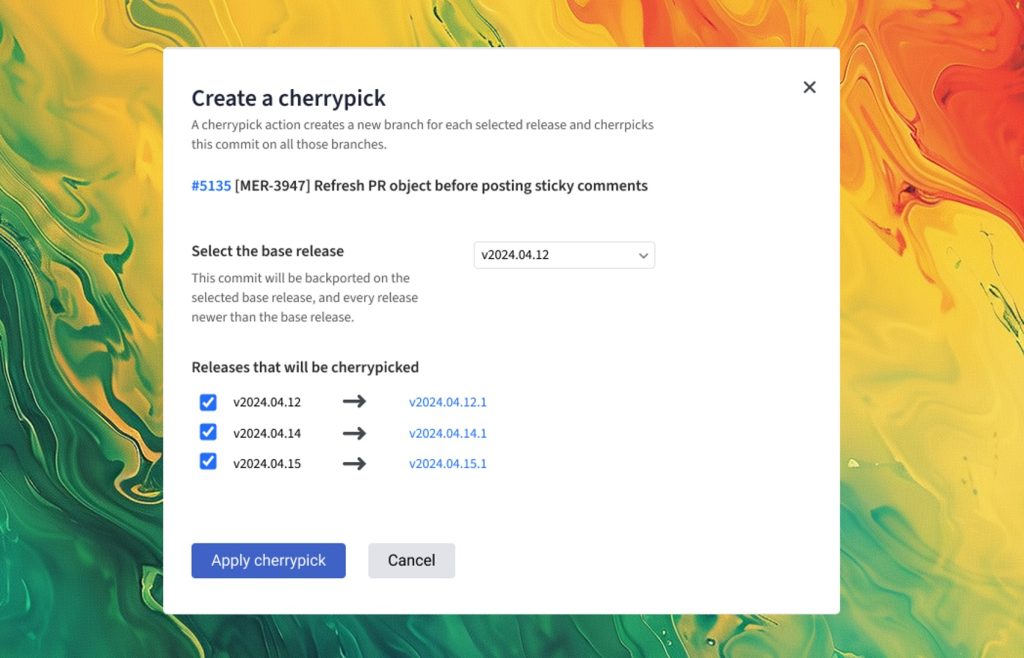
Access control
With fine-grained, role-based access controls, admins can configure who can deploy which services and what approvals are required for certain actions.
Audit logs
Improve observability into deployment-related incidents with audit logs. Track all actions, including release change verifications, deployment actions, approvals, rollbacks, cherrypicks, and any approval bypass actions.
DORA metrics
Easily track service-level DORA metrics: Change Failure Rate and Mean Time to Recovery. Change Failure Rate measures how frequently a deployment to production causes a failure, while Mean Time to Recovery measures how long it takes to recover from a failure in production.