Why stacked PRs

Break down the changes into smaller PRs that are “stacked” on top of each other

Simplify code review process using smaller PRs, and make changes that sync across all PRs seamlessly

Continue working on the next bit of code related to a feature even while waiting for your previous PR(s) to
Stacked PRs support a more collaborative and efficient development culture in a software team. Read more about why we strongly believe stacked PRs are a game changer.

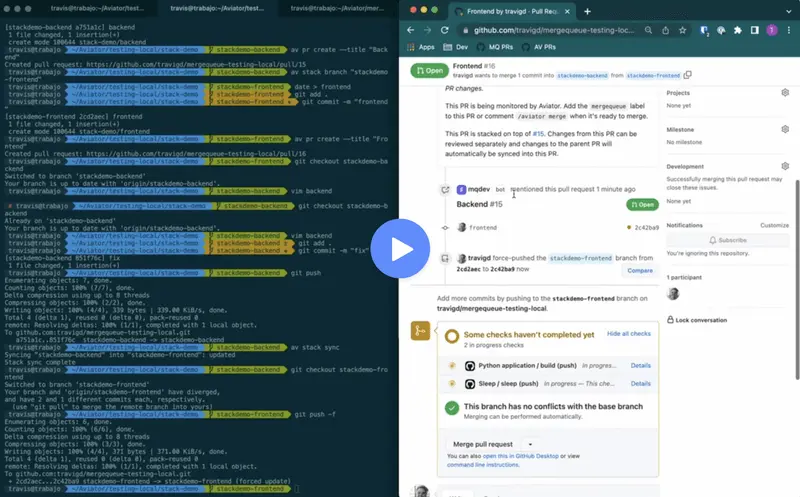




.svg)




